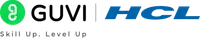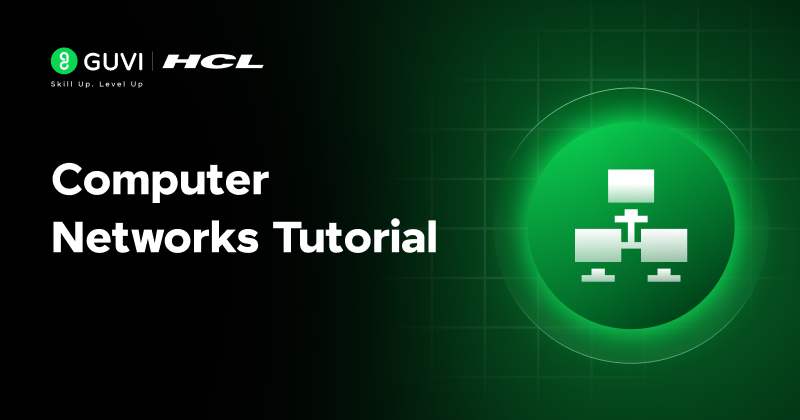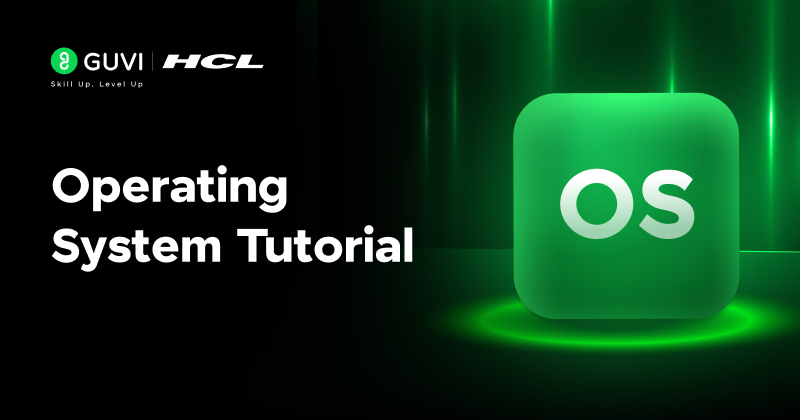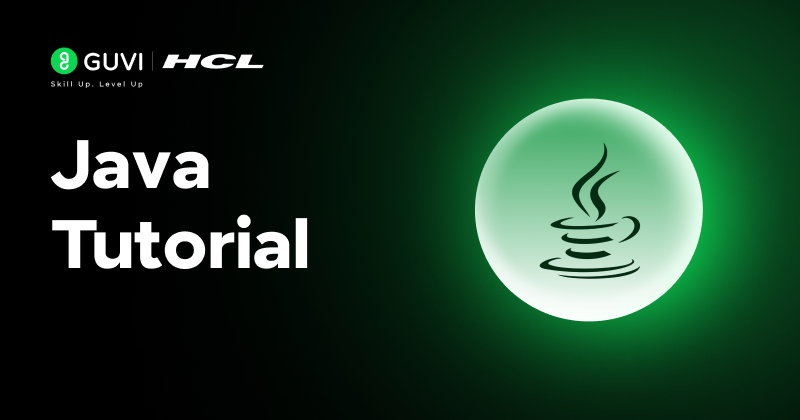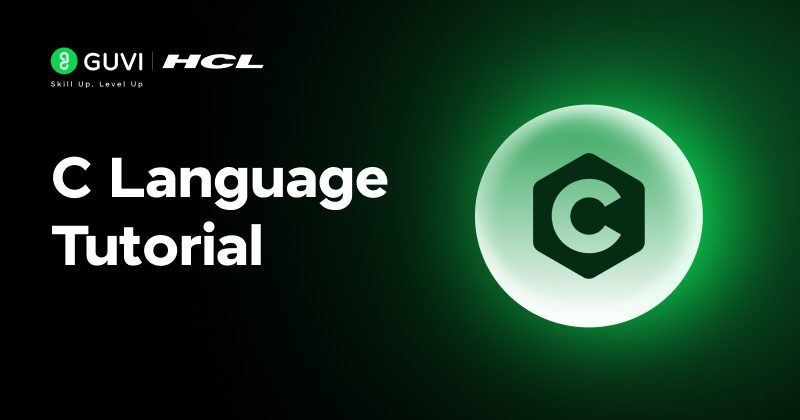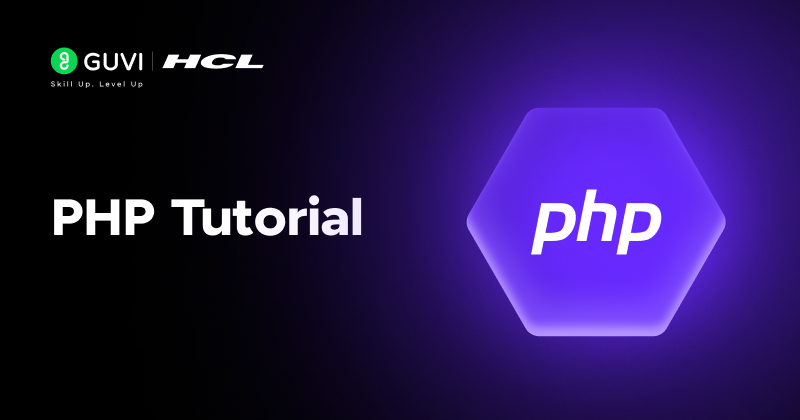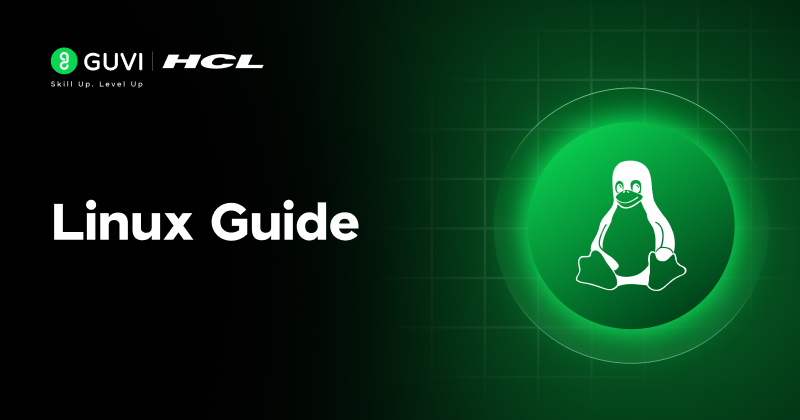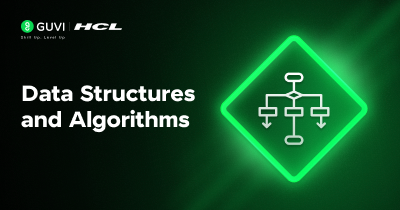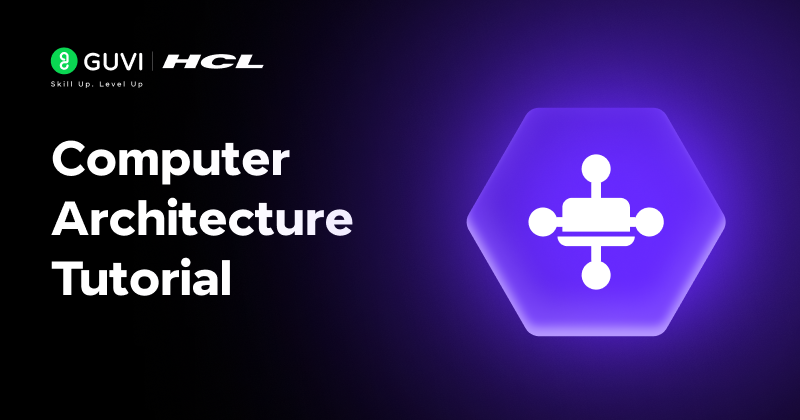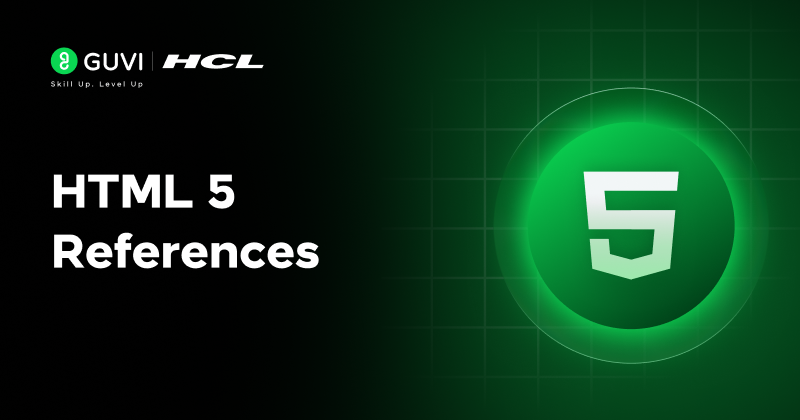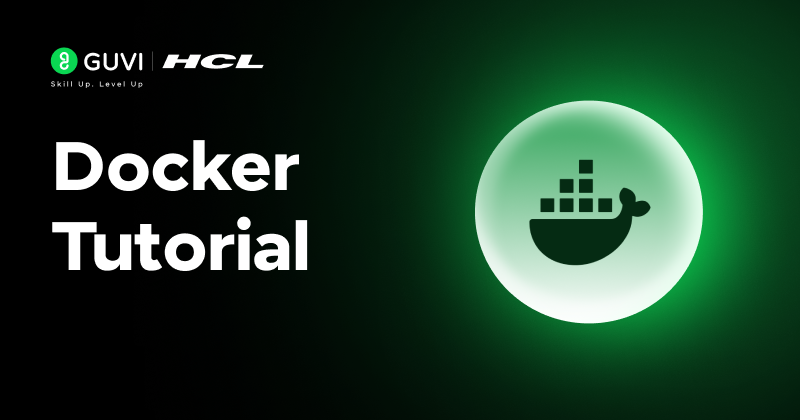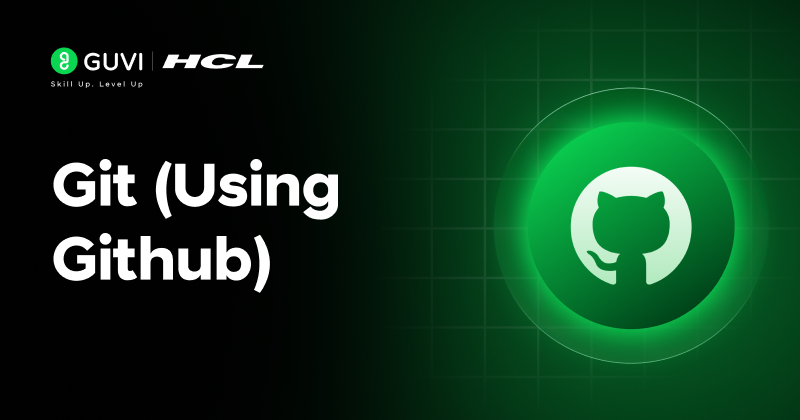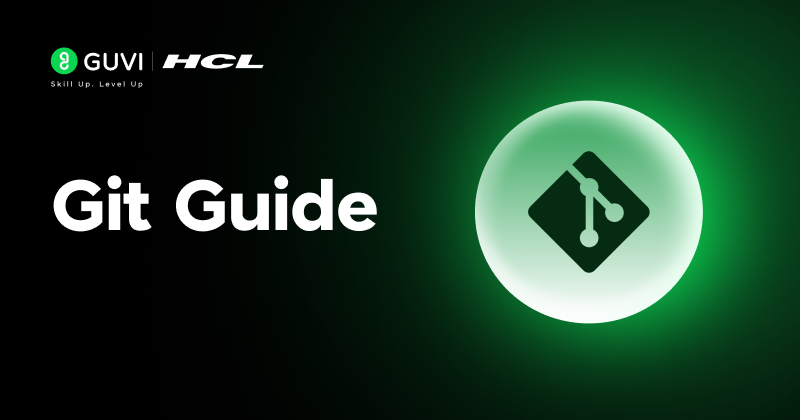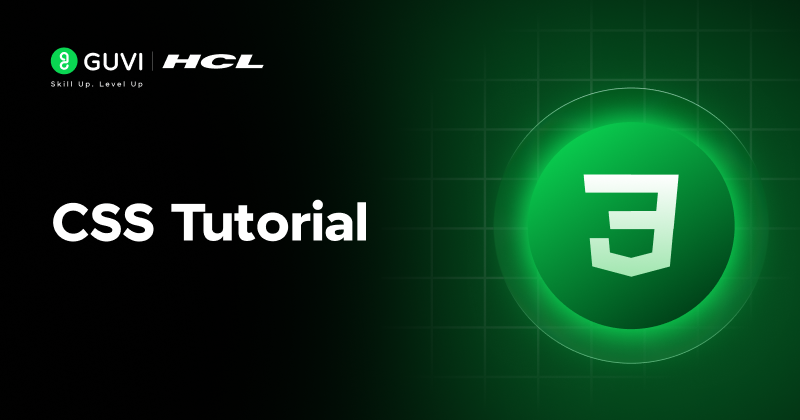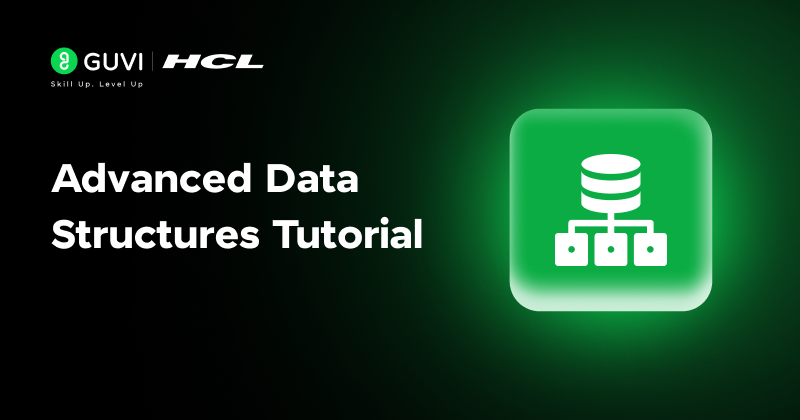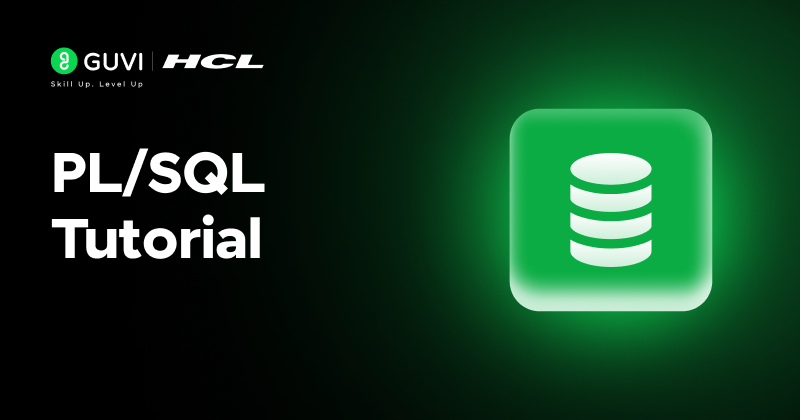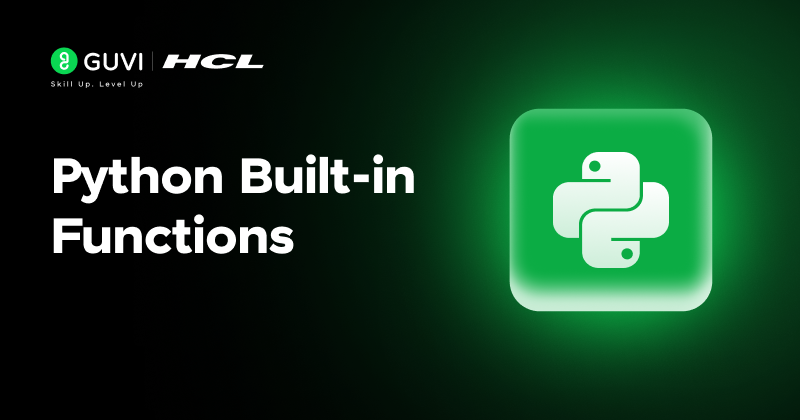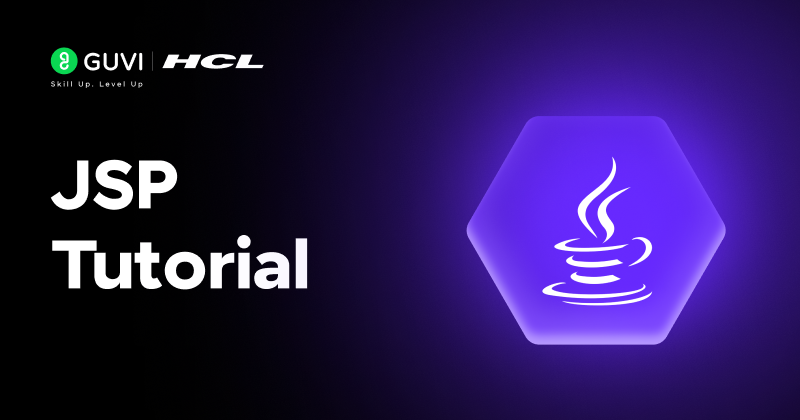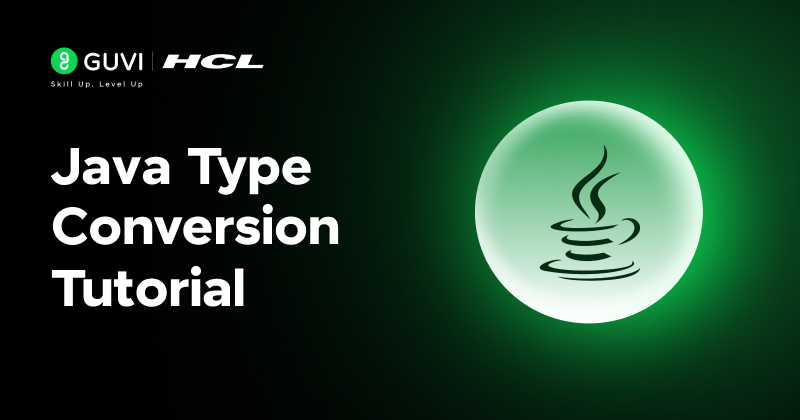Sort a List in Python: Organize your Code
In places where things are more, sorting those things is even more difficult. This is applicable both in real life when you buy a lot of things and then sort it out at your house and also applicable to developing codes as you will be using many elements in Python lists and at first glance, it is a tedious task to sort those out.
But fear not, Python has a solution for it. Since lists can incorporate different variables, strings, and data types, it seems difficult to organize but with the 'sort()' method, it is easy to sort a list in Python. Let us learn more about this in the upcoming sections.
Sort a List in Python:
Sorting a list in Python is a fundamental operation that involves arranging the elements of a list in a specific order. Python provides a built-in 'sort()' method that allows you to sort a list in either ascending or descending order.
Sorting a list is useful for organizing data, performing analysis, or preparing data for further processing. With the ability to customize the sorting criteria using the key parameter, Python's sorting capabilities offer flexibility and efficiency. Whether you need to sort a list of numbers, strings, or objects,
Python's sorting mechanisms provide a powerful tool for manipulating and organizing data in a structured manner.
Syntax to Sort a List in Python:
The syntax for using the sort() method is as follows:
>>> list_name.sort(reverse=False)The 'list_name' refers to the name of the list you want to sort. The 'reverse' parameter is optional and determines the sorting order. By default, it is set to 'False' for ascending order, but you can set it to 'True' for descending order.
Methods to Sort a List in Python:
There are various methods that you can use to sort a list in Python according to your need. Some of those methods are listed below:
Sorting in Ascending Order:
To sort a list in ascending order, you can use the 'sort()' method without specifying any parameters or explicitly setting 'reverse=False'. Here's an example:
>>> numbers = [4, 2, 1, 3, 5]
>>> numbers.sort()
>>> print(numbers)[1, 2, 3, 4, 5]
Sorting in Descending Order:
To sort a list in descending order, you can pass the 'reverse=True' parameter to the 'sort()' method. Here's an example:
>>> numbers = [4, 2, 1, 3, 5]
>>> numbers.sort(reverse=True)
>>> print(numbers)[5, 4, 3, 2, 1]
Sorting with Custom Key:
You can also perform a custom sort by specifying a key using the 'key' parameter. The 'key' parameter takes a function that generates a value for each element in the list, and the sorting is based on those values. Here's an example where we sort a list of strings based on their lengths:
>>> fruits = ["banana", "apple", "orange", "kiwi", "mango"]
>>> fruits.sort(key=len)
>>> print(fruits)["kiwi", "mango", "apple", "banana", "orange"]
Here, the 'key=len' uses the 'len()' function as the key to sort the list based on the length of each string.
Sorting without Modifying the Original List:
If you want to obtain a sorted version of the list without modifying the original list, you can use the 'sorted()' function instead of the 'sort()' method. The 'sorted()' function returns a new sorted list, leaving the original list unchanged. Here's an example:
>>> numbers = [4, 2, 1, 3, 5]
>>> sorted_numbers = sorted(numbers)
>>> print(sorted_numbers) # Output: [1, 2, 3, 4, 5]
>>> print(numbers) # Output: [4, 2, 1, 3, 5] (original list remains unchanged)Conclusion:
In conclusion, sorting a list in Python is a crucial operation for organizing and manipulating data. Python provides the sort() method as a built-in function to sort a list in either ascending or descending order. By utilizing this method, you can effortlessly arrange the elements of a list based on their values. With these tools at your disposal, you can easily implement sorting algorithms and ensure the data in your lists is presented in the desired order.