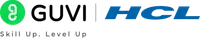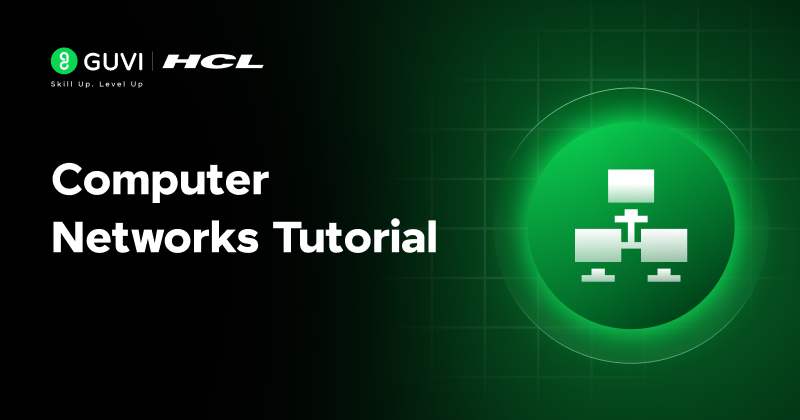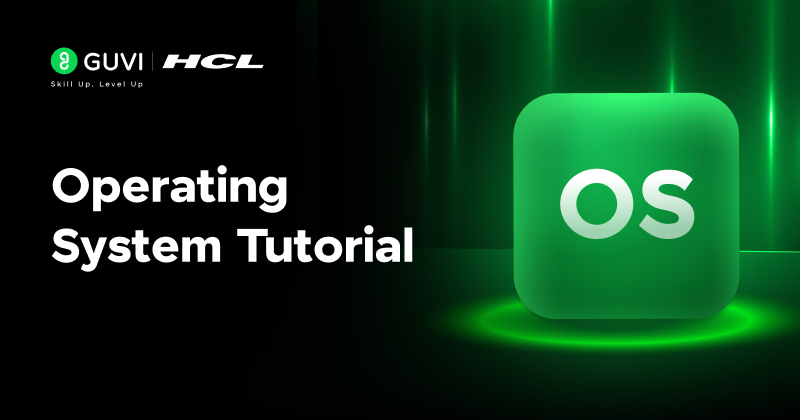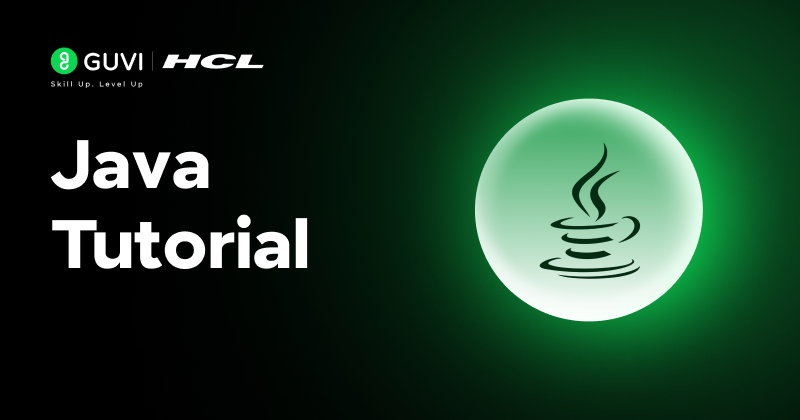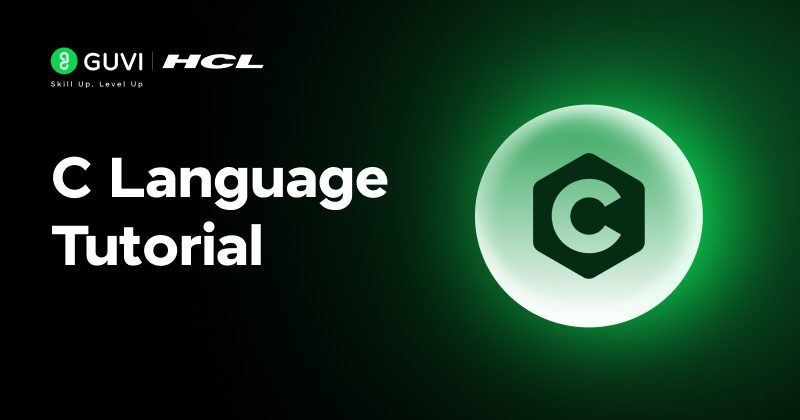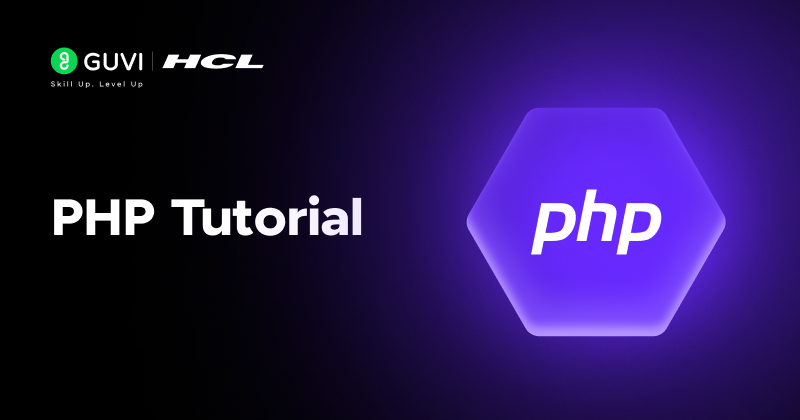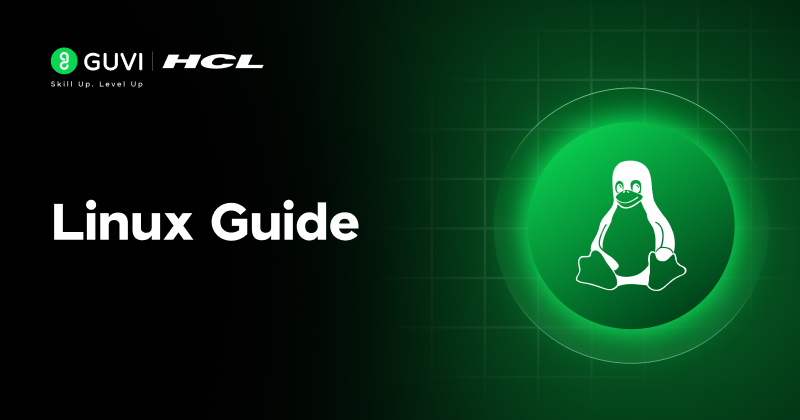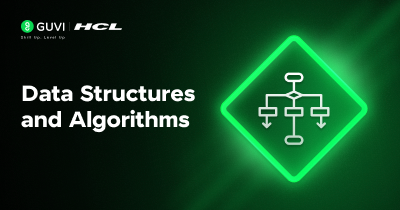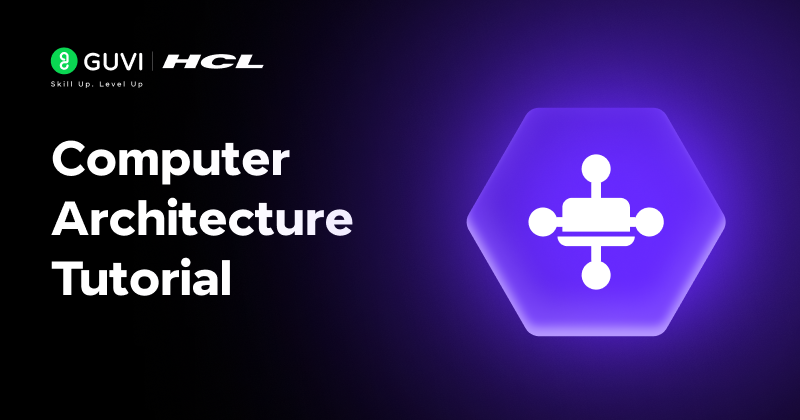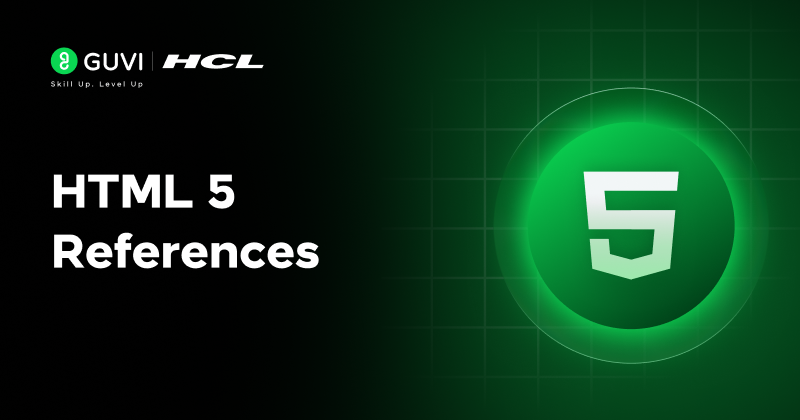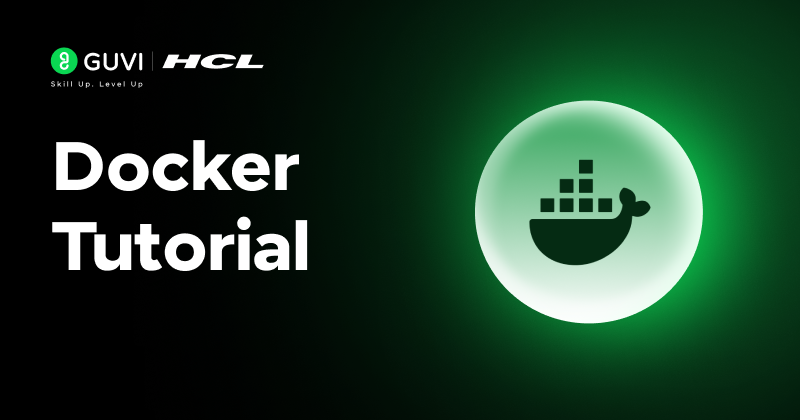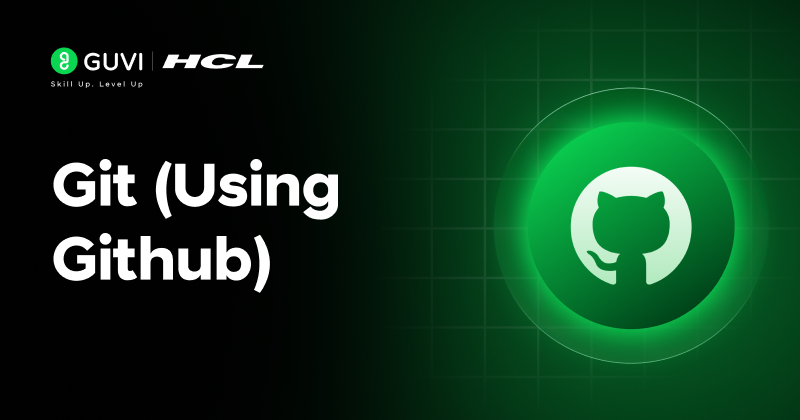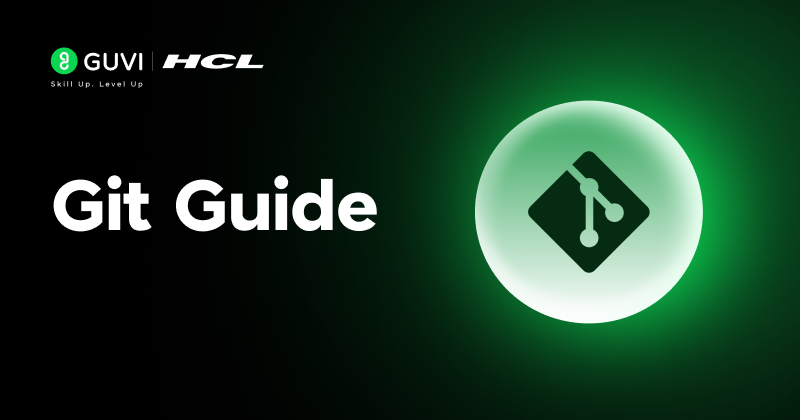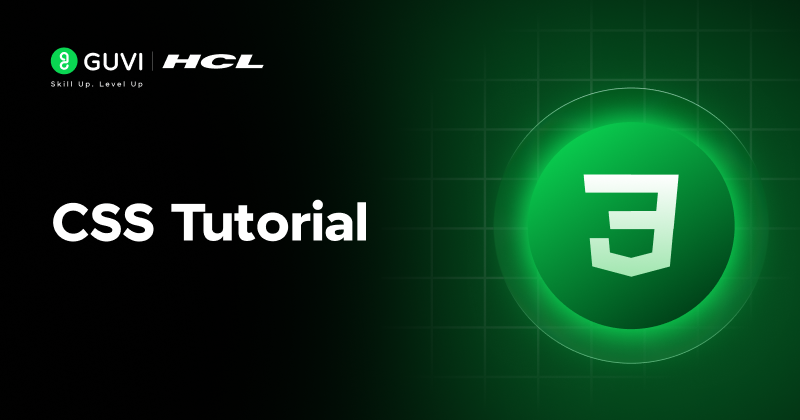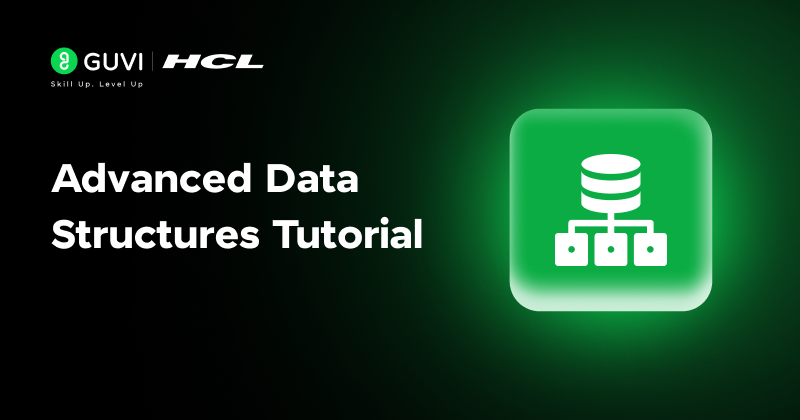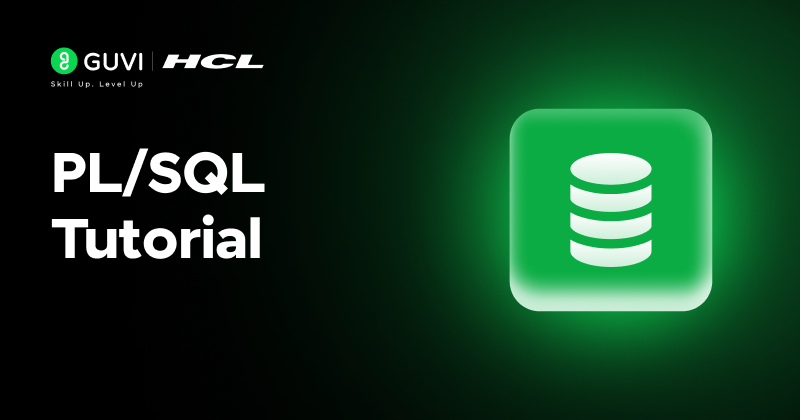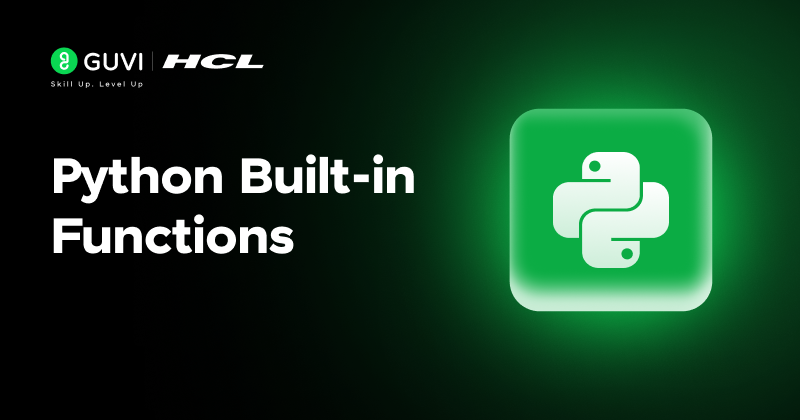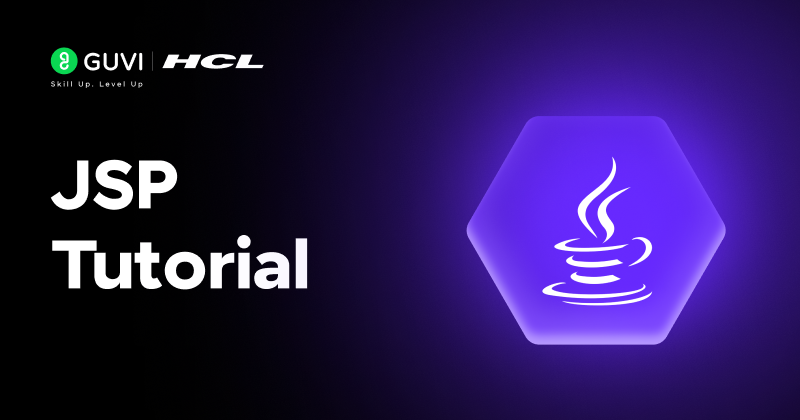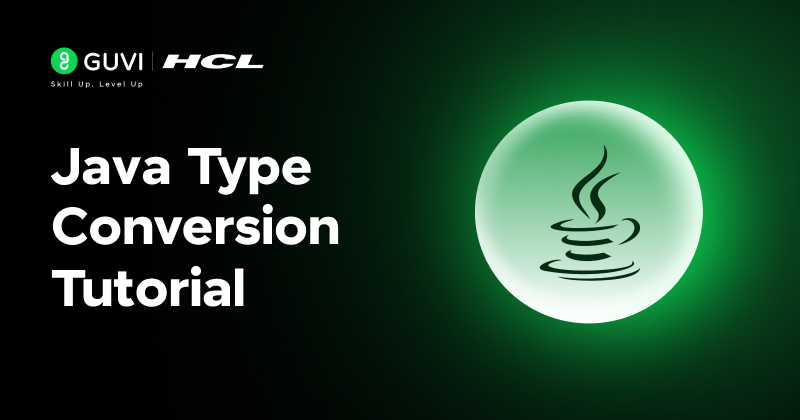Differences between Python 2 and 3
As a developer, choosing the right version of Python for your project is crucial. Python 2 and Python 3 are both widely used, but they are not the same.

In this article, I will discuss the differences between the two versions and provide you with insight into the pros and cons of using each one. I will also provide tips on how to make the right choice for your next project.
Introduction to Python and its versions
Python is a high-level programming language that was first released in 1991. Since then, it has become one of the most popular programming languages in the world. Python 2 was released in 2000 and was the standard version of Python for over a decade.
Python 3 was released in 2008 and is the latest version of the language. Python 3 is not backward compatible with Python 2, which has caused some controversy in the Python community.
Key differences between Python 2 and Python 3
- One of the key differences between Python 2 and Python 3 is the way they handle Unicode. In Python 2, Unicode is not the default string type, which can lead to issues when working with non-ASCII characters. Python 3, on the other hand, uses Unicode by default, which makes it easier to work with non-ASCII characters.
- Another significant difference between Python 2 and Python 3 is the print statement. In Python 2, the print statement is used like a function, while in Python 3, it is a regular statement. This means that code written in Python 2 that uses the print statement will need to be modified to work in Python 3.
- Python 3 also has improved syntax and features, including better support for iterators and generators, enhanced error handling, and better performance. However, many popular Python libraries and frameworks were written for Python 2 and may not work with Python 3 without modification.
Pros and cons of using Python 2
- One of the most significant advantages of using Python 2 is the vast number of libraries and frameworks available. Many popular libraries and frameworks, such as Django, Flask, and NumPy, were written for Python 2 and may not work with Python 3 without modification. If you are working on a project that relies heavily on these libraries, Python 2 may be the better choice.
- Another advantage of using Python 2 is that it is still widely used, and there is a large community of developers who are familiar with the language. This means that there are many resources available for learning Python 2, and you may be able to find help more easily if you run into problems.
- However, Python 2 is no longer being actively developed and will not receive any new features or bug fixes. This means that if you choose to use Python 2, you may eventually run into compatibility issues with newer technologies and libraries.

Pros and cons of using Python 3
- One of the most significant advantages of using Python 3 is that it is the latest version of the language and is actively being developed. This means that it will receive new features and bug fixes for the foreseeable future. Python 3 also has improved syntax and features, which can make it easier and more efficient to write code.
- Another advantage of using Python 3 is that it uses Unicode by default, which makes it easier to work with non-ASCII characters. Python 3 also has better support for iterators and generators, which can make it easier to write efficient code.
- However, one of the biggest disadvantages of using Python 3 is that many popular libraries and frameworks were written for Python 2 and may not work with Python 3 without modification. This can make it difficult to use Python 3 for certain projects. Additionally, there may be a steeper learning curve for developers who are used to working with Python 2.
Preparing for the transition from Python 2 to Python 3
If you are currently using Python 2 and are considering switching to Python 3, there are several steps you can take to prepare for the transition.
- One of the first steps is to make sure that the libraries and frameworks you are using are compatible with Python 3. Many libraries and frameworks have already been updated to work with Python 3, but some may require modification.
- Another step is to familiarize yourself with the differences between Python 2 and Python 3. This can help you identify any potential issues that may arise during the transition.
- Additionally, there are several tools available that can help you migrate your code from Python 2 to Python 3.
Impact on Popular Python Libraries and Frameworks
As mentioned earlier, many popular Python libraries and frameworks were written for Python 2 and may not work with Python 3 without modification. However, many of these libraries and frameworks have already been updated to work with Python 3, and more updates are being released all the time.
Some libraries and frameworks, such as NumPy and SciPy, have made the transition to Python 3, but there may still be some compatibility issues with certain features. Other libraries and frameworks, such as Django, have released separate versions for Python 2 and Python 3.
How to choose between Python 2 and Python 3 for your project
When choosing between Python 2 and Python 3, it is important to consider the specific needs of your project.

- If your project relies heavily on libraries and frameworks that were written for Python 2, Python 2 may be the better choice. However, if the libraries and frameworks you need are available for Python 3, you may want to consider using Python 3.
- Another factor to consider is the level of support and development for each version. Python 2 is no longer being actively developed and will not receive any new features or bug fixes. Python 3, on the other hand, is actively being developed and will receive new features and bug fixes for the foreseeable future.
Why you should upgrade to Python 3
If you are still using Python 2, you may be wondering why you should upgrade to Python 3.
- One of the most significant reasons to upgrade is that Python 2 is no longer being actively developed and will not receive any new features or bug fixes. This means that if you continue to use Python 2, you may eventually run into compatibility issues with newer technologies and libraries.
- Additionally, Python 3 has several improvements over Python 2, including better support for iterators and generators, enhanced error handling, and better performance.
- Python 3 also uses Unicode by default, which can make it easier to work with non-ASCII characters.
Giveaways…
Choosing the right version of Python for your project or course of study is crucial, and there are pros and cons to using both Python 2 and 3. When making your decision, it is important to consider the specific needs of your project, as well as the level of support and development for each version.
If you are currently using Python 2 and are considering switching to Python 3, there are several steps you can take to prepare for the transition, including familiarizing yourself with the differences between the two versions and making sure that the libraries and frameworks you are using are compatible with Python 3.
Ultimately, the decision of whether to use Python 2 or Python 3 will depend on your specific needs and requirements. However, with the right preparation and tools, making the switch to Python 3 can be a smooth and straightforward process. See you in the next module!