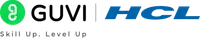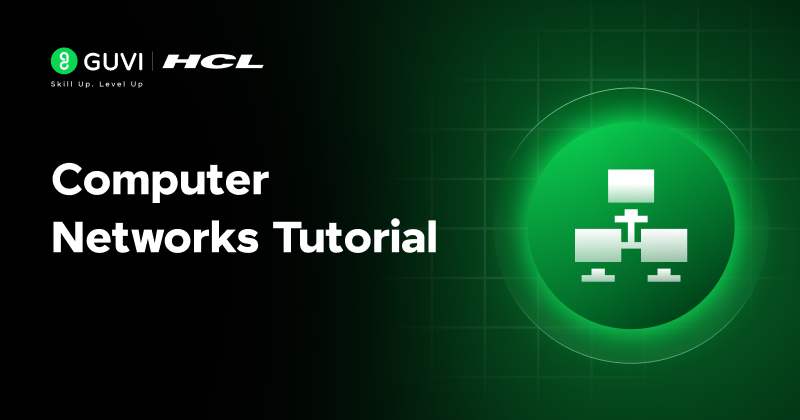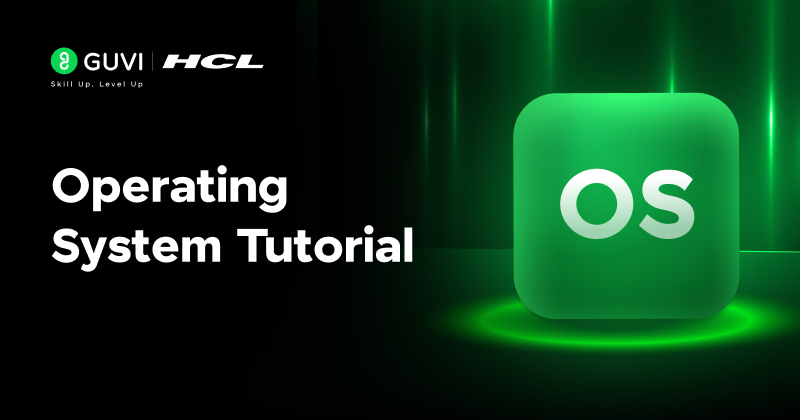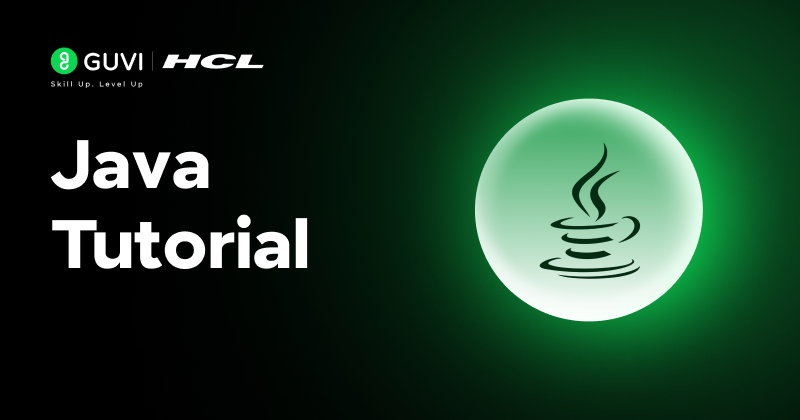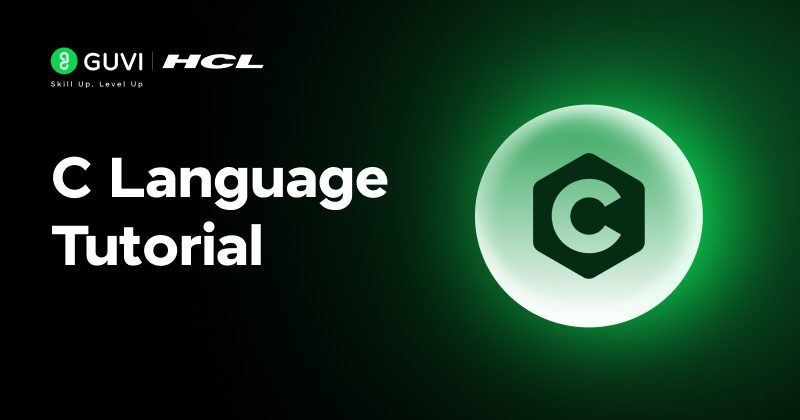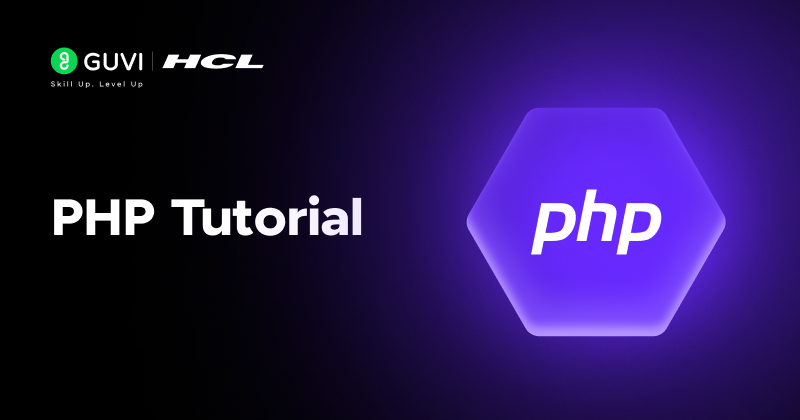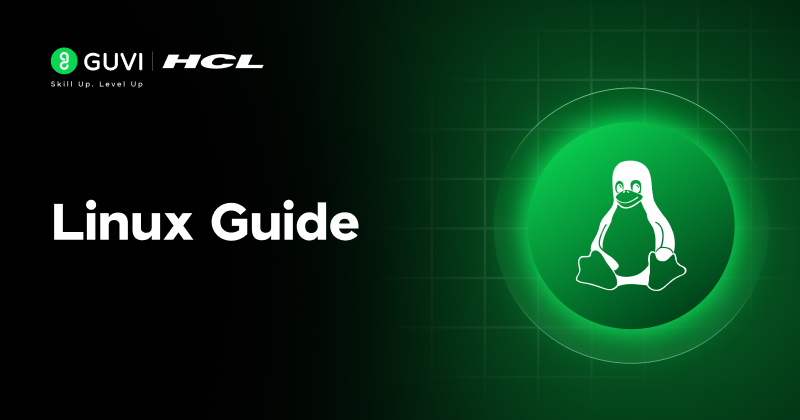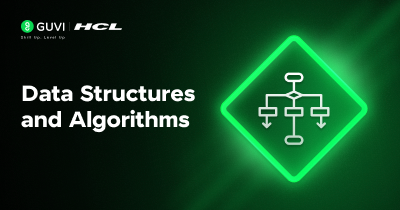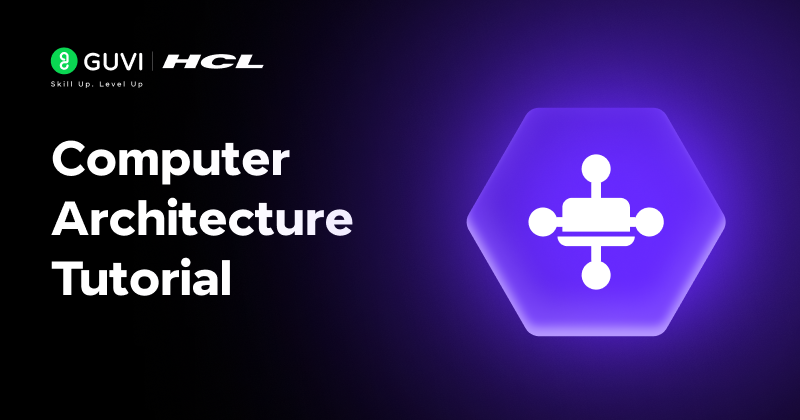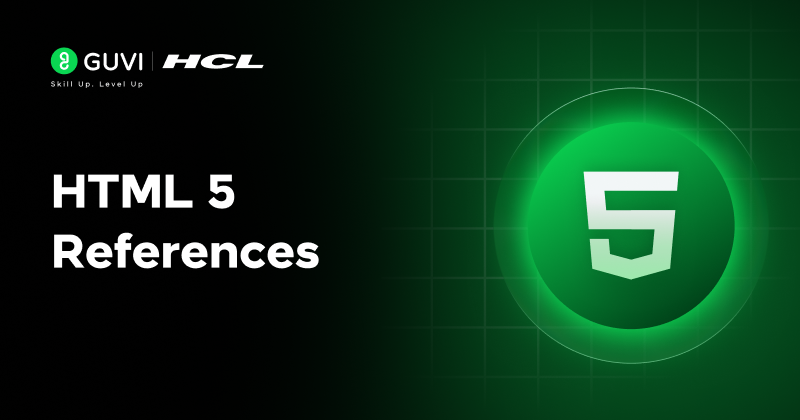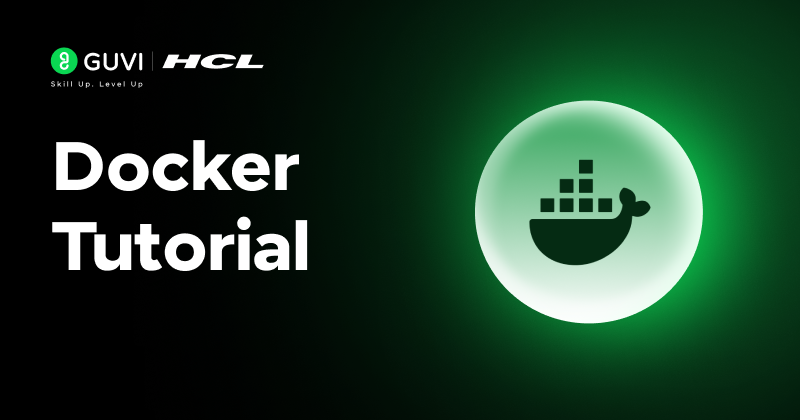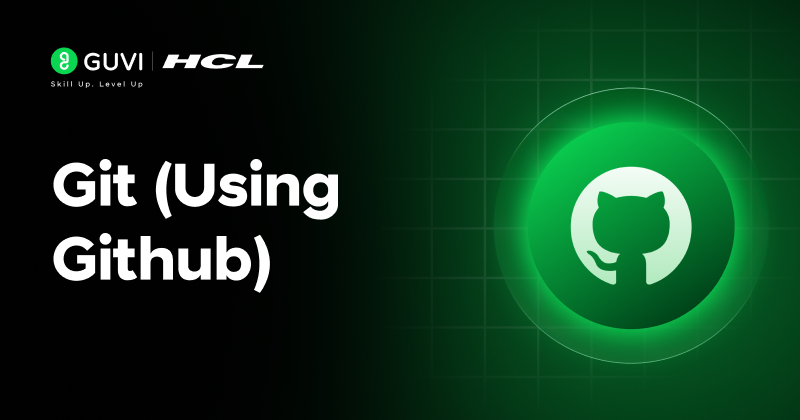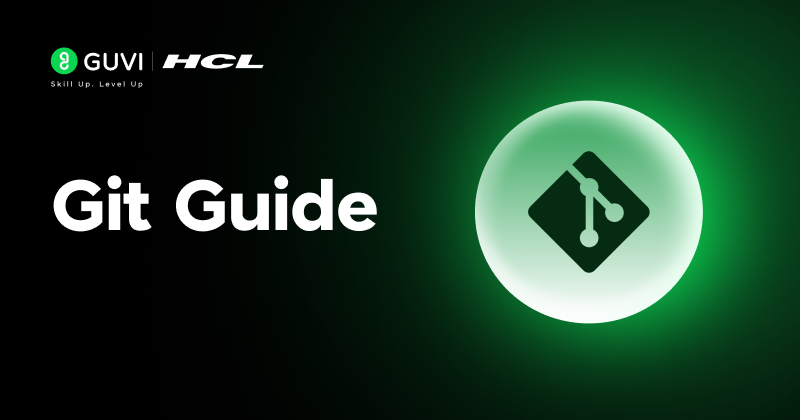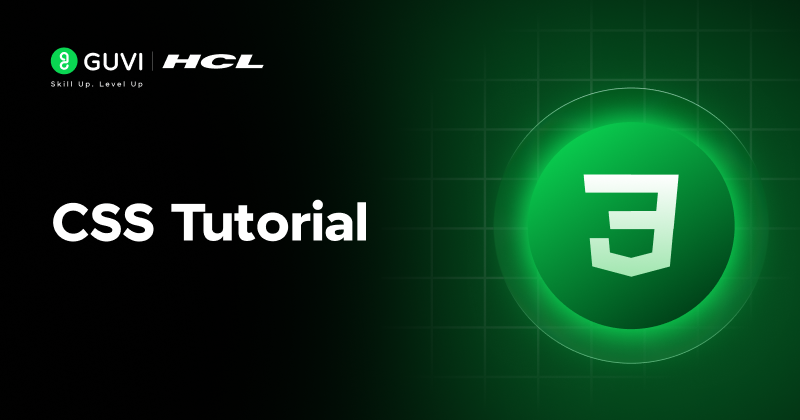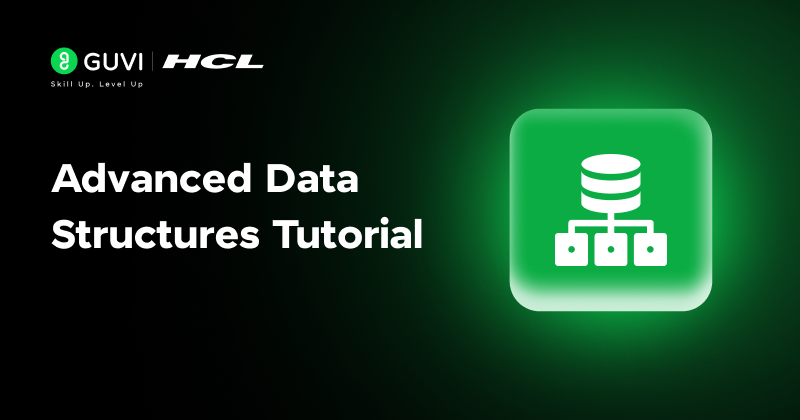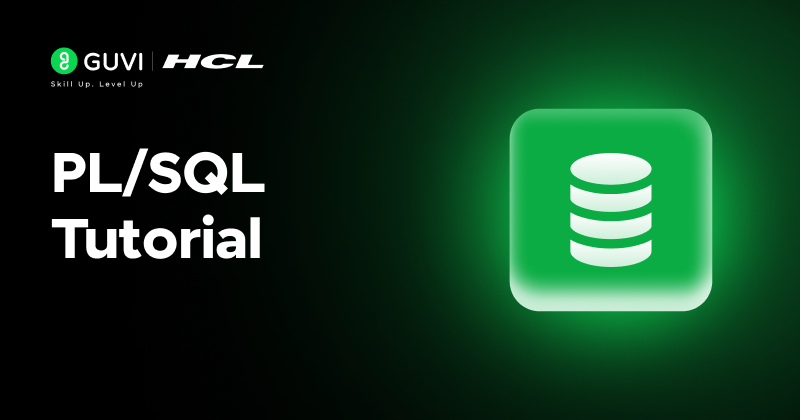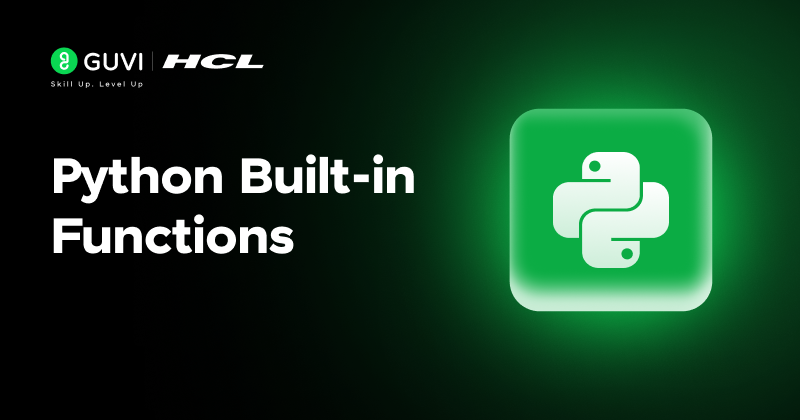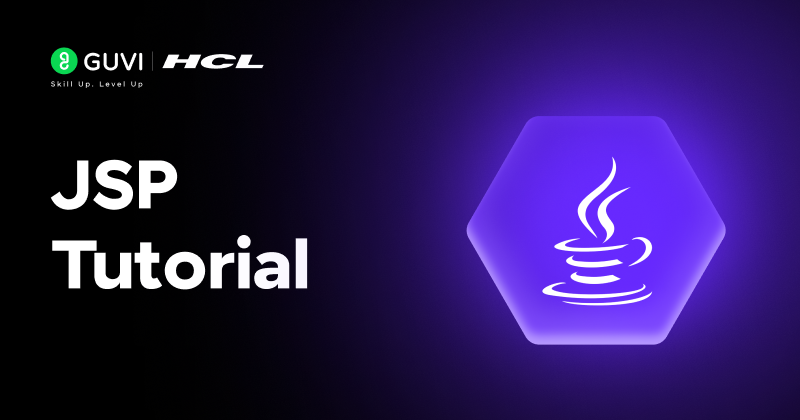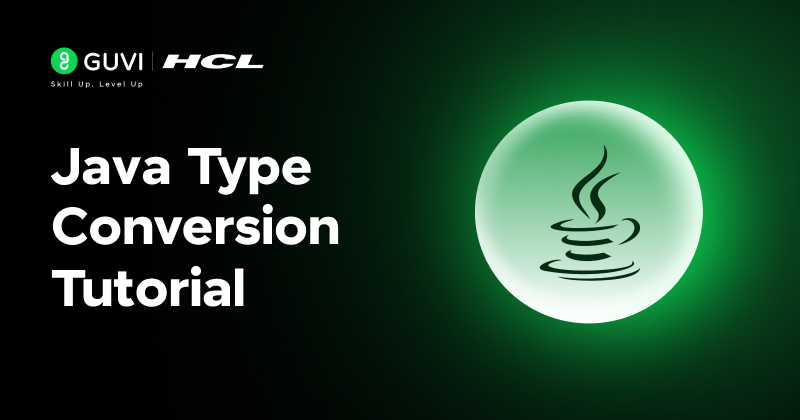Nested Loops in Cpp
Nested Loops
Nested loops are a programming concept in which one loop is nested within another. This means that one loop is placed inside the body of another loop. The inner loop is executed multiple times for each outer loop iteration. This allows for repetitive and structured execution of code.
Example code demonstrating the usage of nested loops:
for (int i = 1; i <= 3; i++) {
for (int j= 1; j <= 3; j++) {
cout << "i: " << i << ", j: " << j << endl;
}
}i: 1, j: 1
i: 1, j: 2
i: 1, j: 3
i: 2, j: 1
i: 2, j: 2
i: 2, j: 3
i: 3, j: 1
i: 3, j: 2
i: 3, j: 3
Benefits and considerations of using nested loops:
- Nested loops allow complex iterations and nested data structures to traverse efficiently.
- They provide a way to handle multidimensional arrays or matrices.
- Nested loops can be used to solve problems that involve combinations, permutations, or nested patterns.
- However, it is essential to consider the performance implications of nested loops, as they can increase the execution time significantly for significant iterations.
- Proper termination conditions and control variables must be used to avoid infinite loops.
Common patterns and scenarios where nested loops are helpful:
- Generating patterns such as triangles, pyramids, or grids.
- Processing two-dimensional arrays or matrices.
- Searching and sorting algorithms that require nested comparisons.
- Working with nested data structures like linked lists or trees.
- Analyzing and manipulating images or pixel grids.
By understanding the concept of nested loops and their applications, programmers can leverage this technique to solve a wide range of problems efficiently and effectively. However, exercising caution and optimizing the code is essential to ensure optimal performance and avoid unintended consequences.
Loop Control Statements
Loop control statements are used to alter the normal flow of a loop. They provide additional control over the loop execution by allowing you to terminate the loop prematurely or skip specific iterations.
Break statement and its usage in terminating a loop:
The break statement is used to terminate the execution of a loop prematurely. When encountered, the break statement immediately exits the loop, regardless of the loop condition. It transfers control to the statement immediately following the loop.
Continue statement and its usage in skipping iterations:
The continue statement is used to skip the current iteration of a loop and move on to the next iteration. When the continue statement is encountered, the remaining statements within the loop body are skipped, and the control jumps back to the loop condition.
Example code illustrating the usage of loop control statements:
// Example using the break statement
for (int i = 1; i <= 5; i++) {
if (i == 3) {
break; // Terminate the loop when i is equal to 3
}
cout << i << " ";
}1 2
// Example using the continue statement
for (int i = 1; i <= 5; i++) {
if (i == 3) {
continue; // Skip the iteration when i is equal to 3
}
cout << i << " ";
}1 2 4 5
Loop control statements provide flexibility and control in managing the execution flow within loops. The break statement allows for the early termination of a loop, while the continue statement enables skipping specific iterations. By understanding and using these statements appropriately, you can achieve more precise control over loop behavior and optimize the execution of your code.
Conclusion
We discussed three fundamental loop types in C++: the while loop, for loop, and the do-while loop. Each loop offers a unique approach to repetitive execution, providing flexibility in different scenarios.
Selecting the appropriate loop type is crucial for efficient and effective programming. Understanding a task's characteristics and requirements can help make an informed decision on which loop type to use.
To write efficient and readable loops, it is essential to initialize loop variables properly, define clear termination conditions, and use appropriate loop control statements. Additionally, following coding conventions and using meaningful variable names enhance code readability.
Loops are fundamental constructs in programming, and mastering their usage is essential. Practice different loop types and experiment with various scenarios to strengthen your understanding. Continuously refining your loop skills will make you a more proficient and confident C++ programmer.
Embrace the power of loops and continue your journey to become a skilled programmer. With practice and exploration, you'll gain a deeper understanding of loops and their versatility in solving complex problems. Keep coding and enjoy the possibilities loops offer in your C++ programming endeavors.